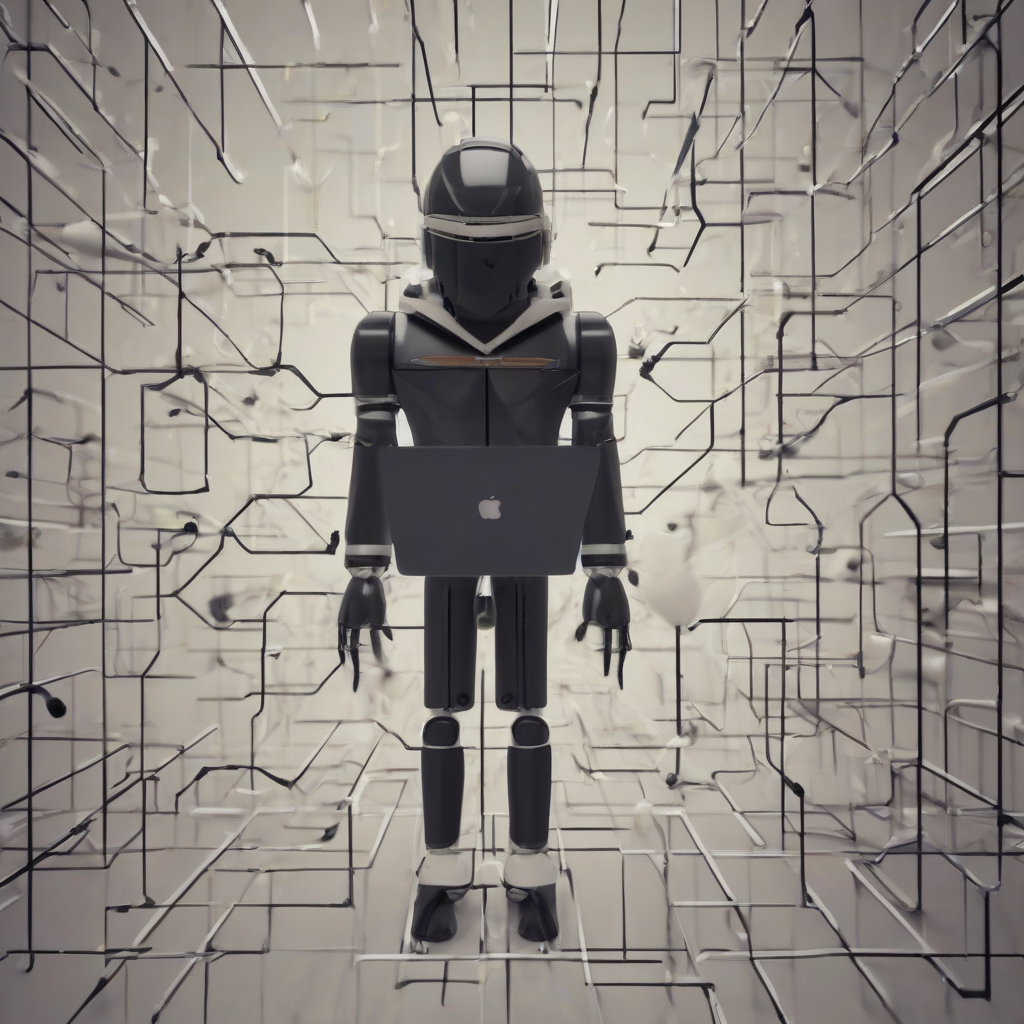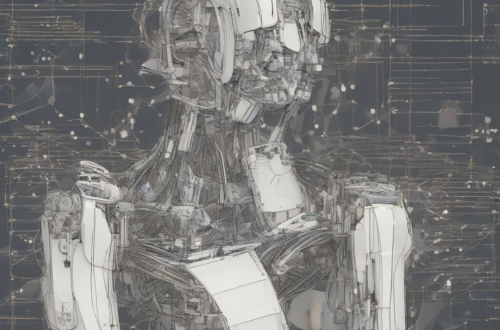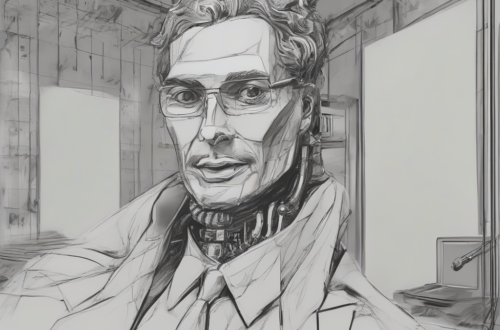Online Backup Storage: Protecting Your Data in the Digital Age
In today’s digital world, data is more valuable than ever before. From personal photos and documents to business-critical files and applications, our lives are increasingly reliant on digital information. However, this reliance comes with a significant risk: the potential loss of data due to accidents, hardware failures, natural disasters, or even cyberattacks.
Online backup storage, also known as cloud backup, has emerged as a crucial solution to address this challenge. It allows users to store digital copies of their files on remote servers, providing a secure and accessible backup in case of data loss. This article will delve into the world of online backup storage, exploring its benefits, types, features, and considerations for choosing the right service for your needs.
What is Online Backup Storage?
Online backup storage is a service that allows users to create and store backups of their digital data on remote servers hosted by a third-party provider. These services typically operate on a subscription basis, with users paying a monthly or annual fee for access to a certain amount of storage space.
When you back up your data to an online storage service, the data is uploaded to the provider’s servers, creating a redundant copy. This copy is then stored securely, often with multiple layers of encryption and redundancy measures to protect it from data loss or unauthorized access.
Benefits of Online Backup Storage
Online backup storage offers numerous benefits, making it an essential tool for individuals and businesses alike:
- Data Protection: The most significant benefit of online backup is its ability to protect data from loss. Whether it’s due to accidental deletion, hardware failure, or natural disaster, having a secure backup ensures that you can recover your data quickly and easily.
- Accessibility: Online backups are accessible from anywhere with an internet connection. This means you can access your files on your computer, smartphone, or tablet, regardless of your location.
- Versioning: Many online backup services offer versioning, allowing you to access previous versions of your files. This feature is particularly useful for recovering from accidental changes or restoring files to a previous state.
- Scalability: Online backup storage is scalable, meaning you can easily increase or decrease your storage capacity as your data needs change. This flexibility ensures that you have enough storage space for your growing data requirements.
- Cost-Effectiveness: While there are recurring subscription fees associated with online backup, it’s often more cost-effective than investing in physical backup solutions, such as external hard drives or tape backups. Online backup services also eliminate the need for specialized hardware and software maintenance.
Types of Online Backup Services
Online backup services can be broadly categorized into two main types:
1. Full Backup Services
Full backup services provide complete backups of your entire system, including operating system files, applications, and user data. This type of backup typically involves creating an image of your system drive, which can be restored to a new computer or to the original system in case of a failure.
2. File Backup Services
File backup services focus on backing up individual files and folders, rather than entire systems. These services allow users to select specific files or folders to be backed up, providing more granular control over the backup process. File backup services are often more flexible and resource-efficient than full backup services.
Key Features of Online Backup Services
To make informed decisions about choosing the right online backup service, it’s essential to consider various key features offered by different providers:
- Storage Space: The amount of storage space offered by a backup service is a crucial factor to consider. You need to ensure that the service provides enough space for your current and future data needs.
- Backup Speed: Backup speed is another important aspect. Faster backup speeds mean you can back up your data quickly and efficiently, minimizing downtime and interruption.
- Encryption: Online backup services should use strong encryption to protect your data from unauthorized access. Look for services that use industry-standard encryption algorithms like AES-256.
- Data Recovery Options: Data recovery options should be readily available and convenient. Some services offer different recovery methods, such as downloading files, restoring to a local drive, or using a recovery console.
- Versioning: Versioning allows you to access previous versions of your files, which can be invaluable for recovering from accidental changes or restoring files to a previous state.
- Mobile App Support: Mobile app support is essential for accessing and managing your backups on the go. Look for services that offer user-friendly mobile apps for iOS and Android devices.
- Customer Support: Reliable customer support is essential in case of any issues or questions related to your backup service. Choose a provider that offers responsive and helpful customer support.
- Pricing: Pricing plans vary significantly across different providers. Consider the storage space, features, and pricing model before making a decision.
Choosing the Right Online Backup Service
With so many online backup services available, it can be overwhelming to choose the right one. Here are some crucial factors to consider when selecting an online backup service:
- Your Data Needs: Determine the amount of storage space you require, the type of data you need to back up, and the frequency of backup updates.
- Budget: Consider your budget and choose a service that fits within your financial constraints. Look for services with flexible pricing plans and options for scaling storage space as needed.
- Features and Security: Assess the key features offered by different services, such as encryption, versioning, data recovery options, and mobile app support. Prioritize services that prioritize security and data protection.
- User Experience: Look for services with a user-friendly interface and intuitive navigation. This will make it easy for you to manage backups, access files, and recover data when needed.
- Customer Support: Evaluate the availability and responsiveness of customer support. Opt for services that offer reliable and helpful customer support channels, such as live chat, email, or phone.
- Reviews and Ratings: Read reviews and ratings from other users to gain insights into the performance, reliability, and customer satisfaction of different services.
Conclusion
Online backup storage is an indispensable tool for safeguarding your digital data in today’s interconnected world. By providing secure, accessible, and scalable backups, these services offer peace of mind and protect you from the devastating consequences of data loss. When choosing an online backup service, it’s essential to consider factors such as your data needs, budget, features, security, and user experience. By making a well-informed decision, you can ensure that your data is protected and readily available whenever you need it.